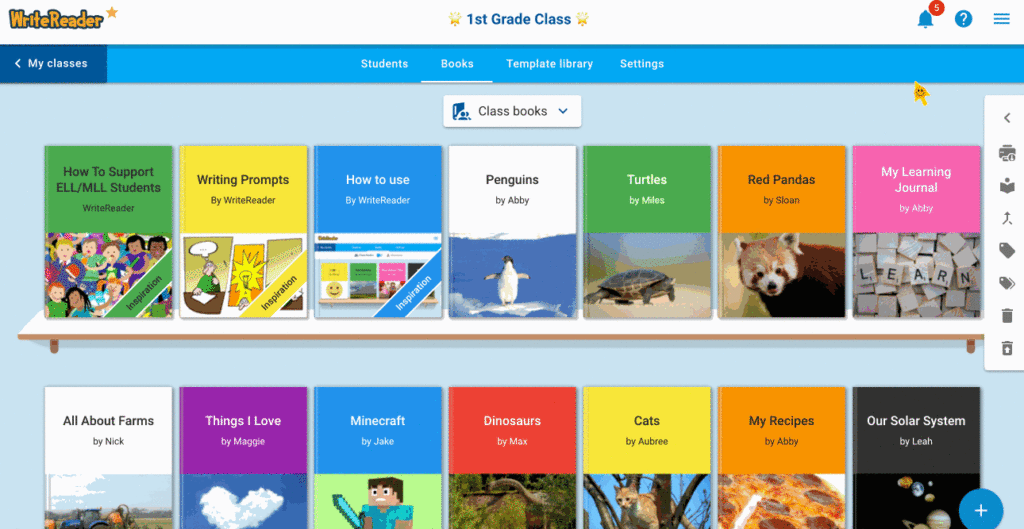As teachers, we all understand how powerful collaborative learning can be for our students. But it’s just as important for us to collaborate with each other. As Helen Keller wisely said, “Alone we can do so little; together we can do so much.” Another great quote by Mike Schmoker supports this idea: “Collaboration allows teachers to capture each other’s fund of collective intelligence.” With this spirit of teamwork in mind, WriteReader has created a fantastic co-teaching feature for premium account holders.

Why is co-teaching valuable?
Co-teaching brings colleagues together, ensuring everyone is on the same page, and all students’ work is kept in one place. This continuity is crucial, no matter who the student is working with. Everyone stays in the loop.
It also means every student has a digital portfolio that all co-teachers can access. This portfolio is a treasure trove of work samples that help with formative assessment and tracking student progress. It gives everyone involved insights into the type of instruction each student needs, and multiple people can provide feedback. These digitally stored samples of students’ literacy development are always accessible, helping with assessment and reporting. By sharing our expertise, we’re also sharing the workload.
Who can be co-teachers?
You can add up to three co-teachers to every teacher account. One teacher can be added to multiple classrooms but still count as one co-teacher. Think about including:
- School librarians
- ELL teachers
- Job-share partners
- Buddy class teachers
- Reading intervention teachers
- Integrated technology teachers
- Learning assistants or resource teachers
- Speech & Language Pathologists (SLPs)
- Other classroom teachers in your cohort or learning community
- Long-term substitute teachers

How can co-teachers support student learning?
Co-teachers can log into WriteReader to help with:
- Cross-curricular content
- Assessment
- Editing and providing feedback
- Creating book templates
- Launching or completing curriculum projects
- Assisting with reading, spelling, vocabulary, and writing
- Modifying assignments to meet individual needs
- Analyzing student writing to guide their own lessons
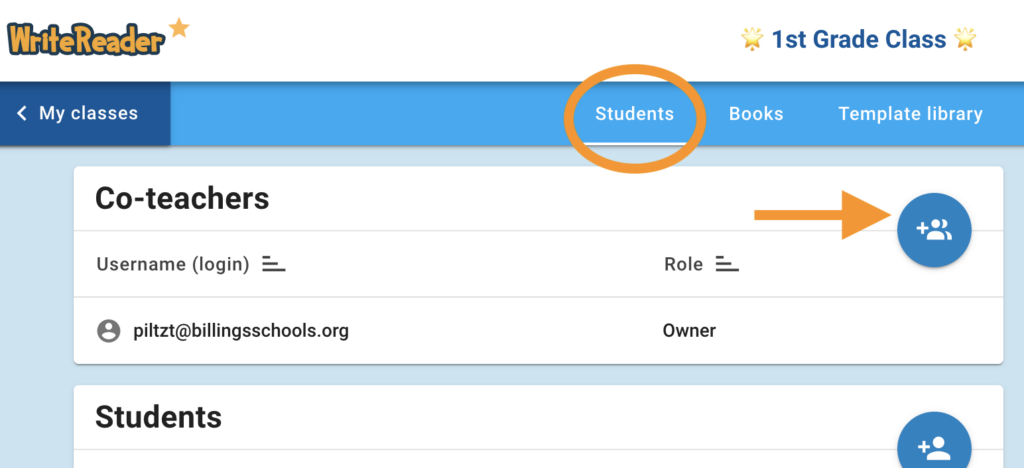
How to add co-teachers
Here’s how you can add co-teachers to your WriteReader account:
- Log into your WriteReader account. (Note: If you use Google Classroom, co-teachers are automatically imported.)
- Click on “Students” (next to “Books”) on the blue toolbar at the top of the screen.
- Click the blue Add (+) button in the Co-teachers section.
- Type their email address in the pop-up box and click “Invite.”
- The co-teacher will receive an invitation email with a link.
- The co-teacher clicks the link in the invitation email, which will lead them to a page where they should either:
- Log in with their existing account, or
- Create a new account with the invited email address if they don’t already have one.
- Once the co-teacher is logged in or has created a new account, they can access the class.
Embrace collaborative teaching
There’s no need to go it alone. By bringing other teachers into our planning and teaching practice, we grow as educators and amplify our efforts to serve our students best.