In order to make it easy for teachers and students to get started, we have integrated WriteReader with Google Classroom which helps teachers and students to get started with digital book creation in minutes.

Google Classroom integration
Educator sign up
Sign up through app.writereader.com/signup and click on the Google Classroom option to import all your active classes into WriteReader. That’s it! One-click. We will automatically import all your active classes into WriteReader and you will have a full overview of your students when they create their books.
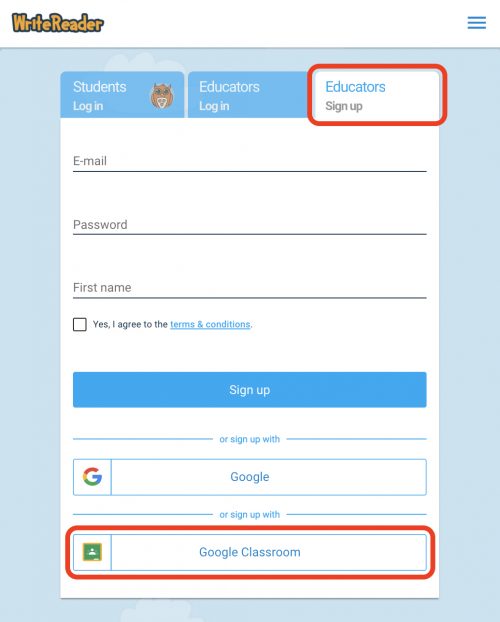
Educator log in
Once you have signed up, you can log in from the educator tab. app.writereader.com/login. Click on the Google Classroom to log in. Each time we will pull in all your Google Classroom data into WriteReader. If you add/remove students or create new classes in your Google Classroom, this will be reflected in your WriteReader account.
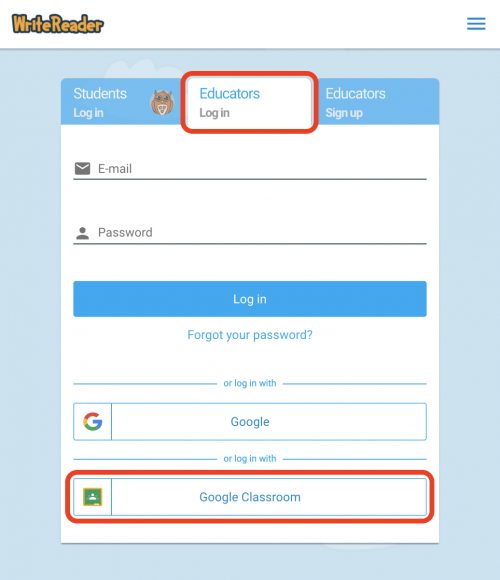
Student log in
Your students will click on the Google Classroom option from the WriteReader “Students” login screen and they can start to create books right away. Your students can also read other students’ books in their class. You can control this feature from your educator settings.
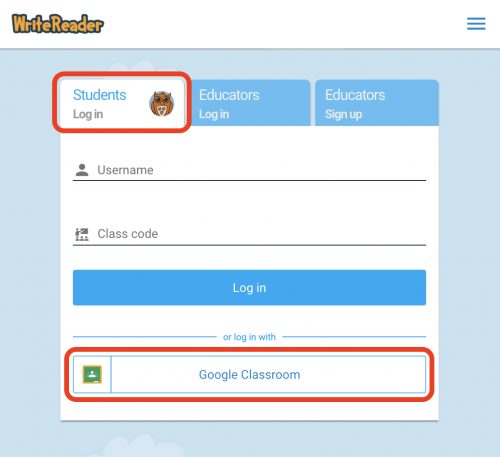
You will have a full overview of your students’ work and can provide feedback remotely plus share their work with their families.
Co-Teachers in Google Classroom and WriteReader
Set up your co-teachers in your Google Classroom. Once they log in to WriteReader using the Google Classroom option, they will be able to see the classes in WriteReader.
ABCs of WriteReader with Google Classroom
Take a look at this Tutorial made by Jim Swan, Learning Technologist at Horizon School Division.
Get inspiration on how you can use WriteReader with Google Classroom and how you can assign students to easily create engaging multimodal books.
WriteReader is a scientifically based learning tool where K-12 students can create their own multimodal digital books while learning to read and write. Great for teachers who are working on a remote or distance learning model or a hybrid model in elementary schools.
