WriteReader is a powerful yet simple tool that allows students to create and share their learning and stories. This past week I have had the opportunity to introduce this tool to a handful of kindergarten and first grade students, and the response has been fantastic! Students are eager to begin writing and teachers are so impressed by how excited their kids are to WRITE!
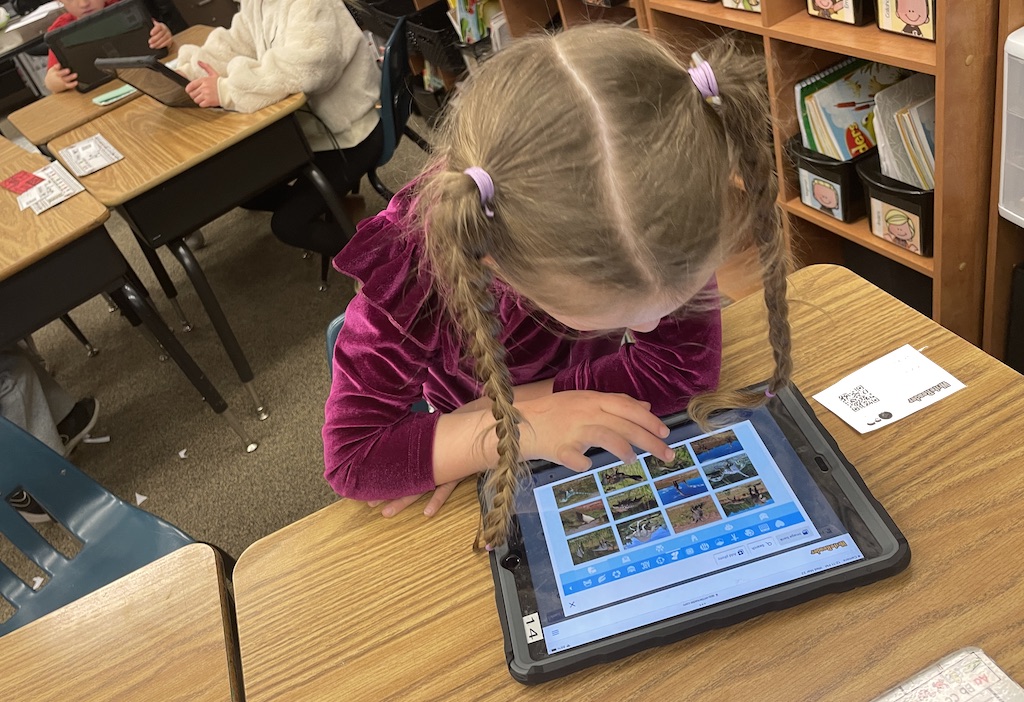
Introducing WriteReader to young learners
I think it’s important to give students an opportunity to play with and explore a tool when it is first introduced. With WriteReader, I usually gather the students on the carpet and display WriteReader on the board. Together, we explore how to create a new book, investigate the image library, learn how to add text, and discuss topic ideas for their first books. I often introduce the topic of “My Favorite Things”, to keep the theme open-ended and allow students to concentrate on learning the tool. Seasonal stories or books about animals are often popular and easy for students to enter into as well, and are supported by the image banks embedded in WriteReader.
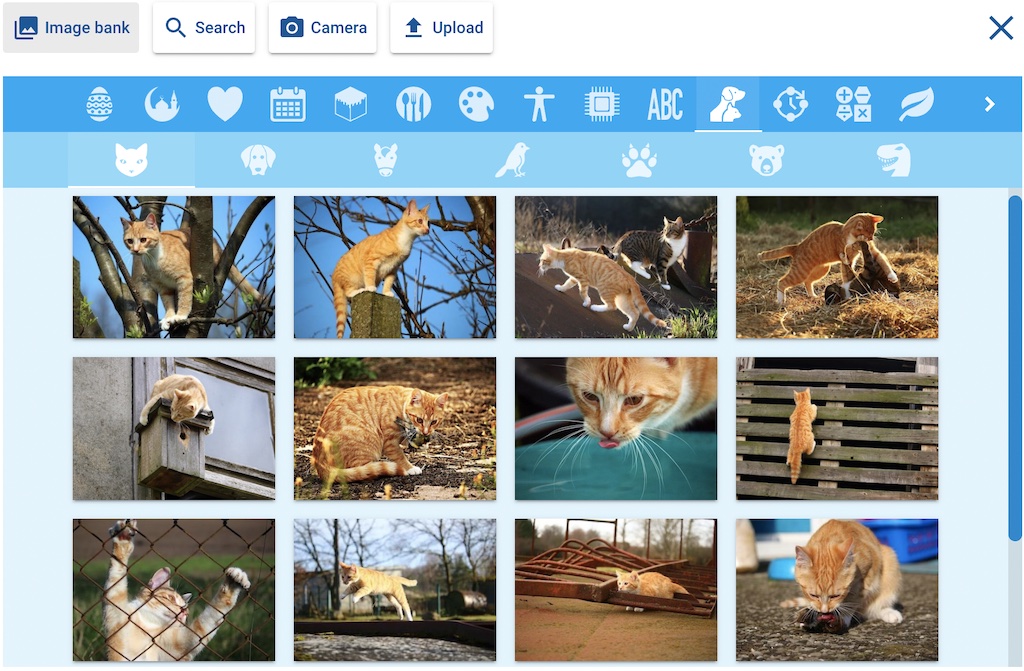
Once we have learned together, I show students how to login (with our little learners on iPads I love the QR code login!) and then give them time to begin their first books while I walk around and support them. I remind them that the books save automatically so even if they don’t finish today they can easily log back in and keep working later. With kindergarten and 1st graders, our goal is usually 4 pages (including the cover) for a finished book.
Student reactions
The reactions from students after using WriteReader have been so fun to experience! Students are WRITING, they are engaged in learning, they are being creative and telling stories and they are having so much fun they don’t want to stop. When I asked a kindergarten class to tell me what they thought about the new tool we learned, they said they gave it two thumbs up! One class started applauding when the lesson finished because they were so excited about WriteReader. And a first grade teacher shared:
My kids kept saying that it was the best iPad thing ever! They kept calling it a ‘game’ which if they think writing is that fun, that’s fine with me!
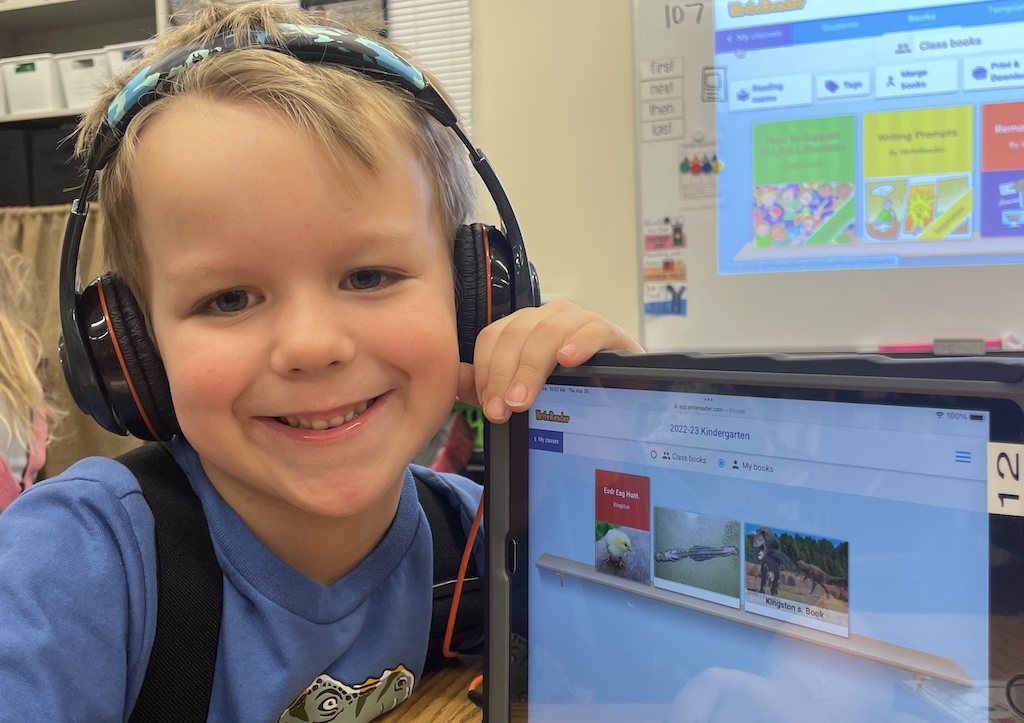
WriteReader book examples
Here are some examples from little learners I worked with this week.
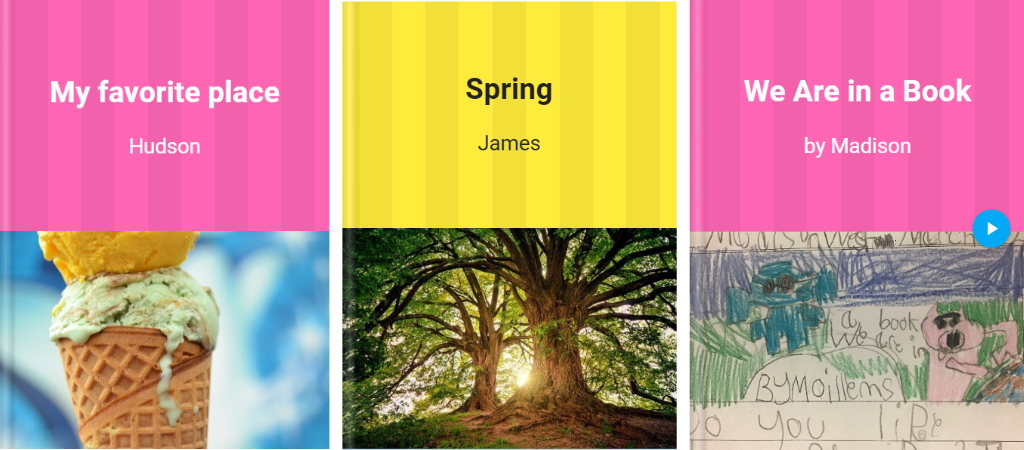
Click here to read Hudson’s story or here to read James’ story or here to read Madison’s story.
Resources to help you get started with WriteReader
Check out this Wakelet collection for WriteReader tips and inspiration. There are some fun ideas to engage your young learners and motivate them to write using WriteReader! And we would love to see your ideas or hear your students’ reactions to using WriteReader. Share on Twitter or Instagram and be sure to tag @WriteReaderapp!
Traci Piltz
K-3 Technology Integration Specialist
Billings Public Schools
