As a teacher, it moves me to see how proud they are of their books and how eager they were to read what others did.
We are delighted to see how educators are using WriteReader to support their remote learning. Here is an idea spark by Estela S. Serrano who is teaching primary grade students.
Create your own book exhibit with your students to support your remote learning. Sign up today and get started in minutes: https://app.writereader.com/
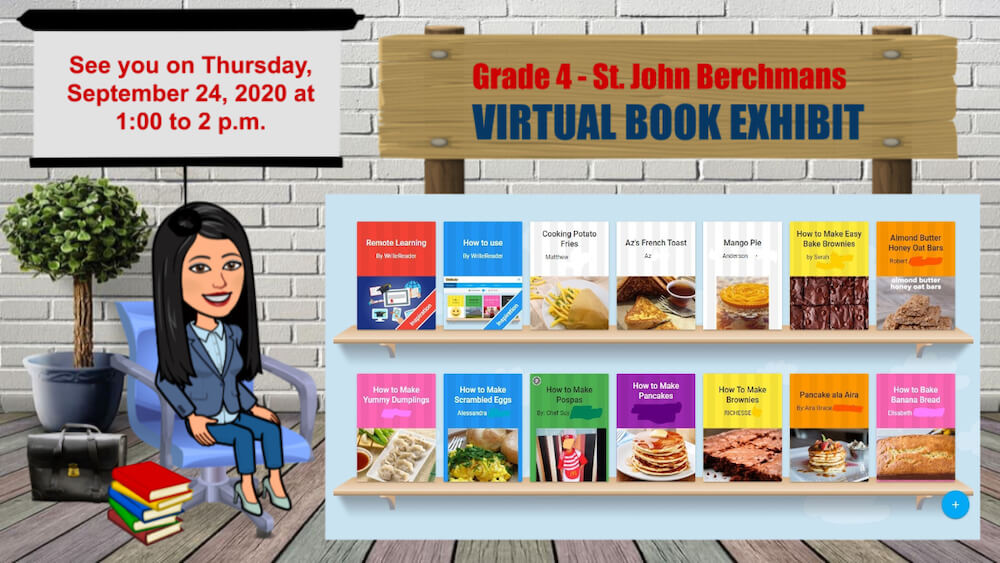
Virtual Book Exhibit for 150 students
WriteReader has provided my class with an exciting way to learn and improve their skills in reading and writing! Recently, I organized a virtual book exhibit for all 150 students in my Grade 4 classes. It showcased the recipe books that they created as a performance task using what they learned in our lesson on noting details and sequencing events. The recipe reflected directions, sequencing, and steps in cooking their chosen recipe.
My students were very enthusiastic and participative. During the process, they shared with me how they enjoyed using WriteReader. They liked the idea of having a personal library with their own books. Since I also wanted them to see what their classmates came up with, the thought of organizing a virtual exhibit for each class came to my mind, with the goal of giving them the opportunity to view other recipe books and learn from each other. I then set a common schedule for them to check out all their classmates’ recipe books during our synchronous sessions. Prior to the big day, I also put up a virtual poster.
Event day surprise!
On the event day, they logged into their accounts and were very surprised to see all their classmates’ recipes appearing on the bookshelf! I could just imagine their faces glow in complete awe of the sight before them. My students checked each available book page by page and wrote down favorable comments and real-time feedback in our LMS chat box. I was online as well, viewing together with them and supervising the event. I conducted it in a way such that I would announce that the exhibit is officially open. Then I updated them as it neared the official closing time to give them a feel of a real event happening. It was only for a span of an hour but they definitely had a unique and interesting experience.
Recipe books got them all hungry
I was actually pleasantly surprised myself by their output. The books were all wonderfully crafted. As a teacher, it moves me to see how proud they are of their books and how eager they were to read what others did. The array of recipe books got them all hungry in the end due to the very appealing photos and presentation.
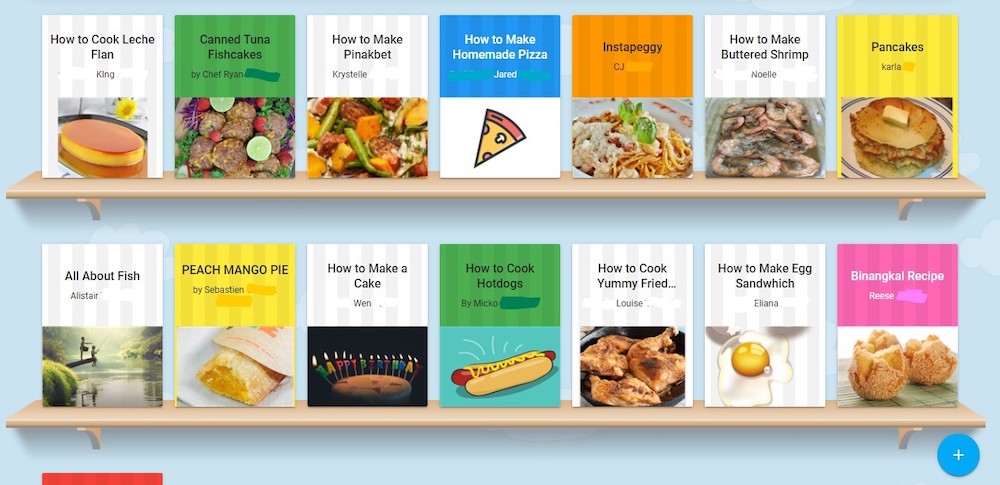
Our next project is creating their own digital book using what they learned in our lesson on Elements of a Story. They can’t wait to write their second performance task for this school year. Thank you very much WriteReader! You have made education more fun and interesting even in the midst of this pandemic. Congratulations and more power to you as we look forward to more amazing innovations!
Inspires and motivates to explore and write
Teaching has always been my passion and this drives me to constantly seek ways to make my lessons fun and engaging. I was lucky to have encountered WriteReader in one of my searches and have actively used it since then. My discovery paved the way for a lot of wonderful possibilities for my students. I love the features of WriteReader as it inspires and motivates young minds to explore and write! This is exactly what I aspire for them to develop and WriteReader is one such perfect tool!
About the author
Estela Serrano is an elementary teacher in the Philippines. She teaches reading classes to the Grade 4 students at her school.

