As students explore computer science and computational thinking through coding, it is helpful to give them opportunities to write about what they are learning. Documenting the process of creating projects with code, including both challenges and successes, helps them reflect and continue to improve and grow. A coding journal that they can revisit time and again to record their thinking is a helpful tool.
Coding journal template book
Give students opportunities to document and reflect on their learning by providing students access to this coding journal template in WriteReader.
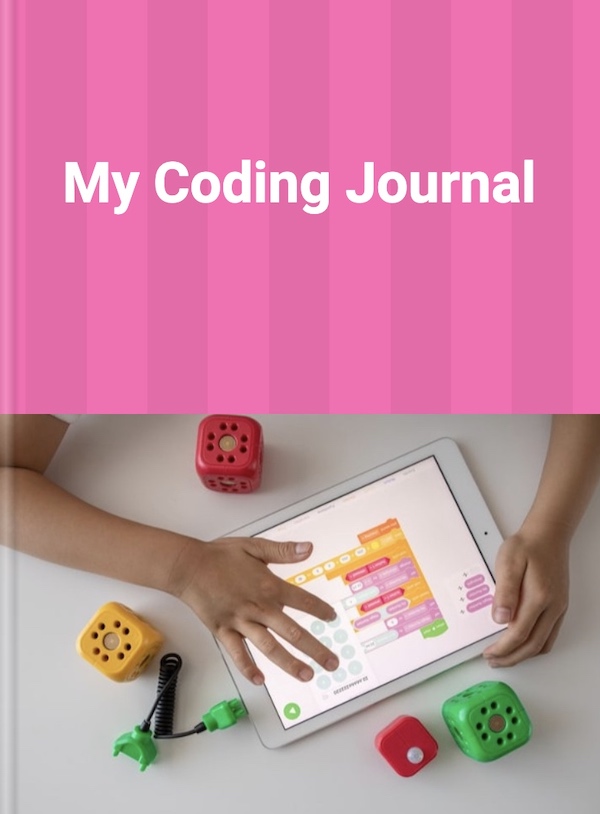
Before sharing, teachers can adapt to fit the needs of their students by adding or deleting pages, editing text, etc. Students can also be taught how to add additional pages once they become comfortable with the structure of the journal. Learn more about using template books in WriteReader here.
Share their thinking and learning
Students can use the journal to reflect on a project by answering the prompts on each page. The text to speech tools allow students to listen to their own writing and the prompts on each page.
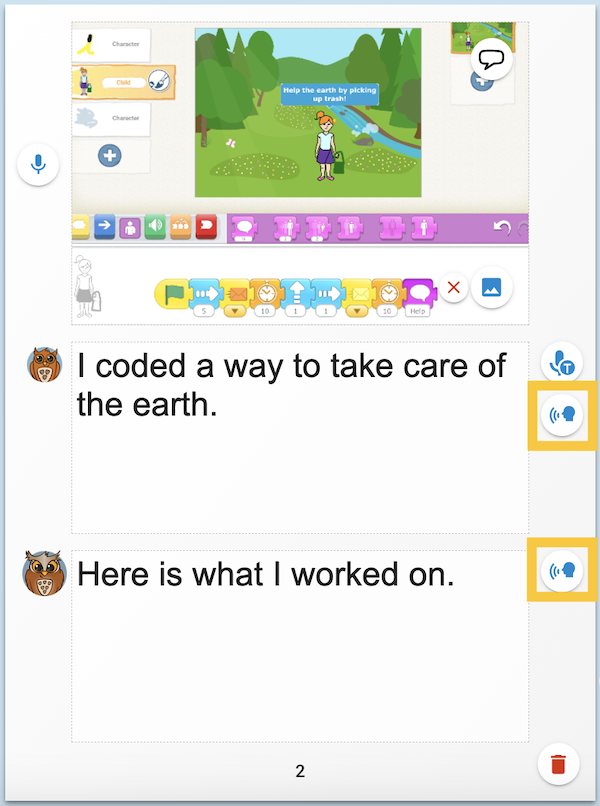
Adding images
Students can add images of their coding projects by taking screenshots of their work, then uploading into the image section.

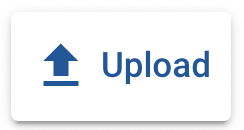
Second grader Emily used Scratch Jr. to code a project showing how she cares for the earth by picking up litter. She then documented and reflected on her project using her WriteReader coding journal. Click here to read Emily’s book.
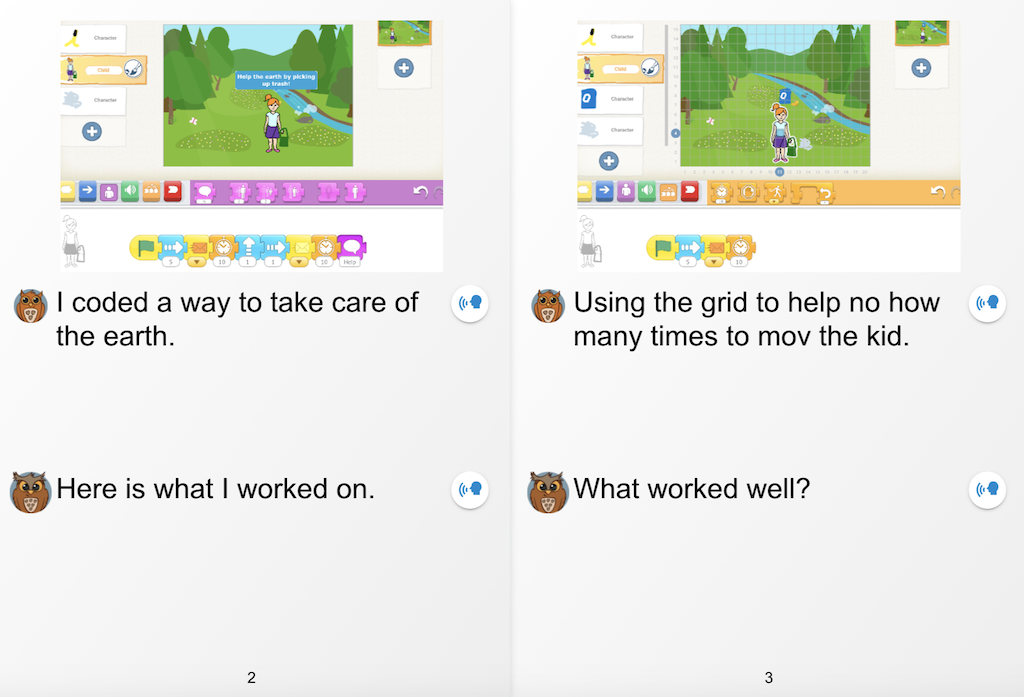
Students can also sketch out their ideas on paper, and add to their journal by taking a picture of their drawing using the camera in WriteReader. The camera could also be used to document photos of unplugged coding, coding-related STEAM projects, and robots.
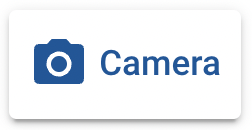
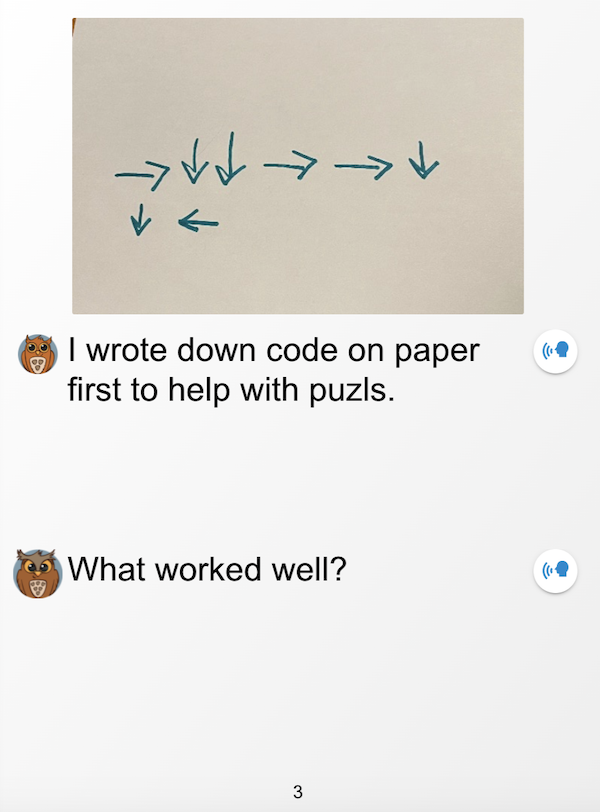
Coding programs
This journal is open-ended and can be used with any coding program. Some of our favorites are:
- Code.org
- Scratch or Scratch Jr.
- codeSpark Academy
- Kodable
- Google CS First
- Apple Swift Playgrounds
- Robots such as Beebots, Ozobots, Spheros and Dash & Dot
We hope your students will enjoy reflecting on their coding projects and sharing their creations using a WriteReader coding journal!
